By Lao Loh, 2020 CEI Graduate Fellow | PDF Download
Overview
In this lab, students will learn how to use PowerWorld to conduct basic power system simulations. They will also learn about voltage control, as well as the impacts of photovoltaic (PV) generation on the voltage along distribution feeders.
Essential Questions
- What is voltage control?
- What are the impacts that PV generation would have on voltage control?
Background
Structure of the power system
The system that delivers electric power to houses and businesses is called the power system or the grid and consists of three sub-systems: generation, transmission and distribution. In traditional power systems, the generation subsystem is made up of large hydro or fossil fueled power plants. The transmission network carries the power produced by these plants over long distances. It is a meshed, i.e. there are multiple electrical paths between the power plants and the main connecting points or substations. The connection between these substations and the residential, commercial and industrial consumers is called the distribution network. Distribution feeders are radial, i.e. there is only one electrical path between the substations and the consumers. To reduce electrical losses, transformers are used to raise the voltage at the output of the power plants to very high levels (e.g. 345 kV) for transmission over long distances. Closer to the consumers, transformers progressively step this voltage down to safer levels.
Small scale PV generation (e.g. what you might install on the roof a house) thus takes place on the radial distribution grid while large scale PV generation (e.g. solar farms in the deserts of Arizona and California) are connected at the transmission level.
Introduction to the PowerWorld simulator
PowerWorld™ is a state-of-the-art software package that can be used to simulate the operation of very large power systems in quite a bit of detail. PowerWorld takes as input the power injected or extracted at each node (or “bus”) of the network and solves the power flow equations to determine the voltage at each of these buses. This can be done either for a snapshot of the system conditions or repeatedly to follow the evolution of the system over time.
On the top of this welcome page, there is a ribbon interface. All menus are integrated in it. The detailed use of these menus will be introduced in our following experiments. It is worth noting that there are two modes of operation: Edit mode and Run mode. Under the Edition mode, new power flow cases can be created, existing cases can be modified. Under the Run mode, the power flow cases can be simulated, and many power flow analysis tools can be used.
The data needed for the following experiments and the assignments are stored in folders ‘Experiments Data’ and ‘Assignments Data’ on desktop, respectively. In each folder, there are three kinds of files:
- PWB files, saved as filename.PowerWorld Binary, containing the actual power system data for the case like power flow data, economic parameters, etc.;
- PWD files, saved as filename.PWD File, containing the graphical data associated with the case like sizes, shapes, colors, etc.;
- TSB files, saved as filename.TSB File, containing the time step simulation data associated with the case like the input data, the simulation options, etc.
Introduction to voltage control
Voltage is a very important property of power system. All electric appliances are produced for a specific voltage range: for example, the power voltage range for a LED Desk Lamp is 100V-240V. If the voltage is too high, the filament of the bulb would melt, while if the voltage is too low, the light would become quite dim. Hence it is important to maintain the voltage within a certain range. Generally, the voltage is quantified in per unit (pu) of the nominal voltage. The utility is responsible for maintaining this voltage typically within 5% of nominal, i.e. between 1.05 and 0.95 pu.
There are two parts to the electrical power. The one that you are familiar with is the active power. It is measured in Watts (or kW or MW) and represents the rate at which energy is consumed. However, in alternating current (AC) systems, some power oscillates between sources and sinks. This power is called reactive power and is measured in Volt Ampere Reactive or VAR (or kVAR or MVAR). Reactive power does not translate into a production or consumption of energy but, by convention, inductors are said to “consume” reactive power while capacitors and generators “produce” reactive power. Since loads tend to have an inductive component, they “consume” reactive power as well as active power.
Figure 5 shows a schematic representation of a simple distribution feeder, the voltage magnitudes of each bus and the load values are indicated by blue numbers. The generator with the label “slack” represents the point where this distribution feeder is connected to the transmission network (i.e. the head of the feeder). The voltage at that point is regulated automatically and can be treated as unaffected by whatever happens on the feeder.
Loads (e.g. groups of consumers) are located at various points along the feeder. The power (both active and reactive power) that they draw from the feeder causes a current to flow. The combination of this current and the impedance of the feeder causes a drop in the voltage. Since the impedance increases with the length, the voltage drop is larger for buses located further away from the slack bus. And the voltage drop is larger for larger electrical power transmission (which is associated with larger current flow). Moreover, the current combined with the resistance of the feeder would cause a heat loss, hence the generation (51 MW) is slightly higher than the sum of all the active power load (50 MW).
Research Connection
Installations of small-scale residential rooftop PV systems are growing rapidly. In 2017, around 27.9 GW rooftop PV systems were installed worldwide and SolarPower Europe estimated that the global installed capacity will rise to between 40.2 GW and 83.7 GW by 2022 [1]. Because they have a much larger R/X ratio than transmission networks, voltages in distribution networks are quite sensitive to variations in the active power generated by distributed PV systems. Distribution networks with a high penetration of PV are therefore likely to experience several voltage quality problems [2-4]:
- Over-voltages when the PV generation exceeds the local load and the power flow reverses;
- Rapid voltage fluctuations caused by sudden changes in solar irradiance;
- Large voltage differences between nodes due to the uneven distribution of PV generation capacity.
Consequently, the voltage control when PV systems are integrated to the power system has attracted lots of researchers and various control strategies have been proposed.
NGSS Standards
| Number | Description |
| HS-ETS-1 | Analyze a major global challenge to specify qualitative and quantitative criteria and constraints for solutions that account for societal needs and wants. |
| HS-ETS-4 | Use a computer simulation to model the impact of proposed solutions to a complex real-world problem with numerous criteria and constraints on interactions within and between systems relevant to the problem. |
Experiments
Effect of active load on voltage profile
Objective
In this case, we assume there is no reactive power component and simply examine the influence of active power on system voltage. The test system is shown in Figure 5.
Procedure
- Open case ‘Voltage Control_Real Power.psb’ in ‘Experiments Data’ folder;
- Change the mode into Run Mode;
- Go to the Tools ribbon tab and press the green play button. This shows the voltage magnitude of each bus as well as the movement of electrical power.
- Click the upper blue triangle beside load 4 to increase the active power of the load until the voltage at some bus reaches the normal voltage limits (e.g. 1.05 – 0.95 pu), record the critical load value, then bring that load back to its initial value of 10 MW.
- Repeat step 4, find out the critical active power value for all loads.
- Click the red pause button in Tools ribbon tab to terminate this simulation.
Questions
- How does the change of load active power influence system voltage?
- What’s the difference between the critical value of different loads?
Effect of the reactive load on voltage profile
Objective
In this case, we will examine the impact of reactive power on system voltage. Note that some of the reactive power is also “lost” in the impedance of the feeder. Figure 6 shows a schematic representation of a feeder.
Procedure
- Open case ‘Voltage Control_Reactive Power.psb’ in ‘Experiments Data’ folder;
- Change the mode into Run Mode;
- Press the green play button. This shows the voltage magnitude of each bus;
- Follow steps 4, 5 in the active power case, find out the critical reactive power value of each load that makes the voltage at some bus reaches the normal voltage limits.
- Press the red pause button to terminate this simulation.
Questions
- How does the change of load reactive power influence system voltage?
- What’s the difference between the critical value of the load at different locations?
- What’s the difference between the influences of active power and reactive power?
Effect of capacitor connection on voltage profile
Objective
As we mentioned above, capacitors “produce” reactive power that can be used to compensate for the reactive power “consumed” by the inductive loads. This is often used to help manage the voltage profile along a distribution feeder.
Procedure
- Open case ‘Voltage Control_Capacitor.psb’ in ‘Experiments Data’ folder.
- Change the mode into Run Mode.
- Press the green play button. This shows the voltage magnitude of each bus.
- Click the square between bus 3 and the capacitor to connect it to the test system.
- Press the red pause button to terminate this simulation.
Questions
- How does the connection of capacitor influence system voltage?
- Where would you install the capacitor to control system voltage?
Effect of PV generation on voltage profile
Objective
PV generation on the feeder would reduce the amount of power that flows through the transmission network. Here we will exam how does it impact the system voltage.
Procedure
- Open case ‘Voltage Control_PV Generation.psb’ in ‘Experiments Data’ folder;
- Change the mode into Run Mode;
- Press the green play button. This shows the voltage magnitude of each bus;
- Click the square between bus 4 and the PV generator to connect the PV generator;
- Press the red pause button to terminate this simulation.
Question
- How does the connection of PV generation influence system voltage?
Effect of the location of PV generation on voltage profile
Objective
PV generators can be connected at any location of the network; here we examine how the location of PV generators influence the system voltage.
Procedure
- Open case ‘Voltage Control_PV Location.psb’ in ‘Experiments Data’ folder;
- Change the mode into Run Mode;
- Press the green play button. This shows the voltage magnitude of each bus;
- Click the square between bus 3 and the PV generator to connect the PV generator;
- Press the red pause button to terminate this simulation.
Question
- What are the possible impacts that PV generation would cause to the voltage control?
Extensions
Objective
Use the case ‘Voltage_Control.psb’ file to conduct simulation based on the procedures presented in our class to further explore the voltage control in power system.
Guidelines
- This test system contains two capacitors and two inductors; you can choose to create simulation cases with 0, 1, 2 capacitor(s) or inductor(s).
- Increase or decrease the reactive power of the capacitor/inductor and record the corresponding voltage values of the four buses. Conclude the voltage control ability of the capacitor and inductor by plotting the graph with the value of capacitor/inductor as X-axis, the value of voltage as Y-axis;
- How would you use the capacitor and/or inductor to do voltage control when the PV generator is connected to the power system?
Tips
- Double click on the inductor or capacitor to change its value (either Actual Mvar or Nominal Mvar). Do not set the value of the capacitor to negative, otherwise it is changed to an inductor though it still looks like a capacitor. Similarly, do not change the value of the inductor to positive.
- Make sure the active and reactive power from the generator is nonnegative.
- Double click on the voltage value, you can change the number of digits to the right of decimal to get a more accurate voltage magnitude.
References
- Solar Power Europe, `Global market outlook for solar power 2018-2022′, Available at: https://www.solarpowereurope.org/insights/outlooks/global-market-outlook-for-solar-power-2023-2027
- Tonkoski R., Turcotte D., EL-Fouly T.H.: `Impact of high PV penetration on voltage profiles in residential neighborhoods’, IEEE Trans. Sustain. Energy, 2012, 3, (3), pp.518–527
- Yan R., Saha T.K.: `Investigation of voltage stability for residential customers due to high photovoltaic penetrations’, IEEE Trans. Power Syst., 2012, 27, (2), pp.651–662
- Wang L., Saha T.K., Yan R.: `Voltage regulation for distribution systems with uneven PV integration in different feeders’, Proc. IEEE Power and Energy Society General Meeting (PESGM), Chicago, IL, Jul. 2017, pp.1–5